- /
- /
Recording work times using tasks
In the Firmao system, we can record the actual work time spent on a given task. In order to activate this functionality, we must enable the appropriate settings, which can be done by clicking on avatar, and then “Company settings”.
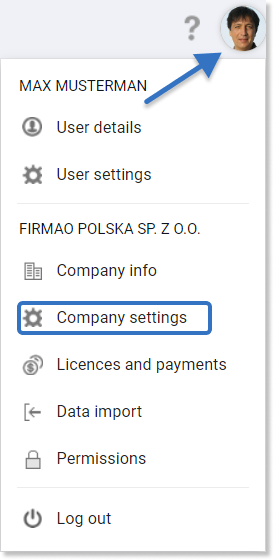
Then, in the Modules tab view, we need to select „Work times” and „Current tasks”. To save the changes, we have to click the green „OK” button in the bottom right corner.
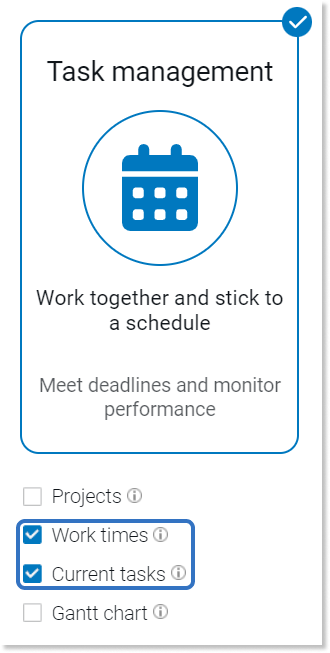
How do I start a task?
After enabling the work times module, we will gain access to starting the currently performed task. When we set a given task as currently being performed, records of working times for a given user will be saved.
“Choose current task”
One of the views from which we can start performing the task is the field to the left of the avatar: “Choose current task”.
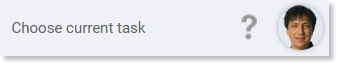
After clicking, a list of tasks that we can set as currently being performed will expand. These are tasks that have a status from the “Open” status group. When we click on a task, it will be set as currently being performed. We can then mark the task as “Stopped” or “Finished” – the task will then change to the appropriate status.
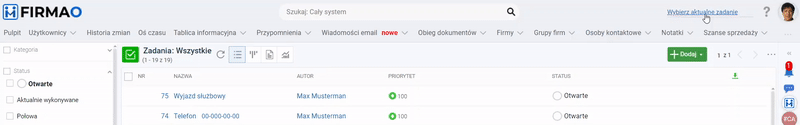
Setting the task as in progress from its detail view
Another view from which we can set current work times is the details view of a given task. To do this, we need to go to the “Tasks” module located in the top menu, and then click on the name of the task we want to start.
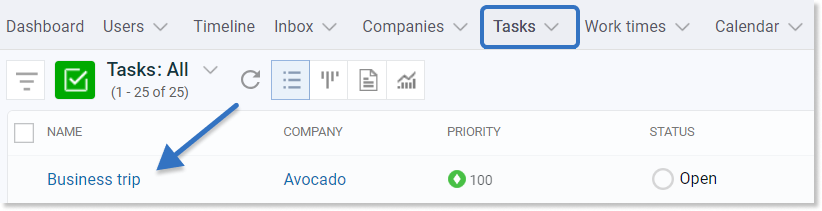
When in the detail view of a given task, we can start executing it by clicking the “Start task” in the upper right corner of the window, just below the main menu.
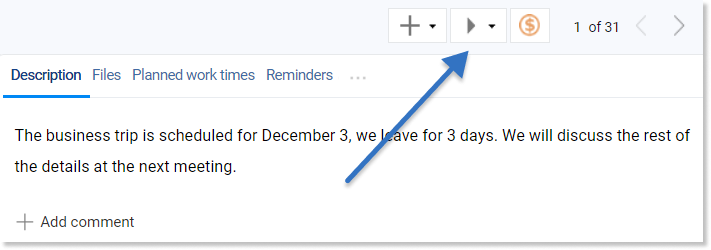
Using the same button, after starting a task, we can pause or end it. To pause, we must click on the arrow to the right of the button, and to end, we can click on the “Finish” without clicking on the arrow.
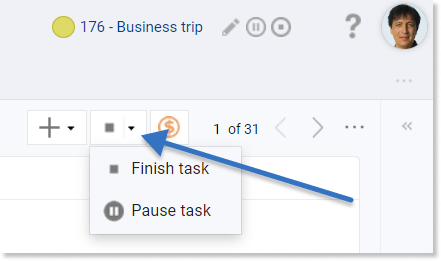
To learn more about how work times work:
- where to view the work time register,
- who has access to work times,
- permissions regarding work hours,
go to this instruction.
