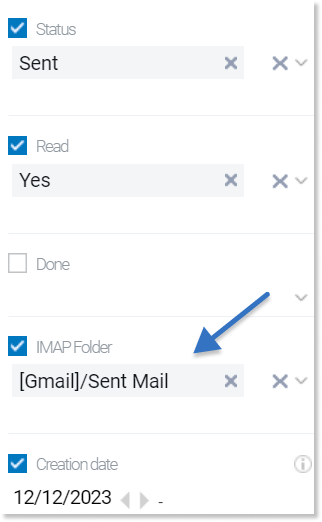- /
- /
IMAP folders
What are IMAP folders?
IMAP folders (Internet Message Access Protocol) are a way of organizing email messages on an email server. IMAP is a protocol that enables remote access to mailboxes on servers, allowing us to view, download and manage messages without having to save them on the local disk. In the Firmao CRM system it is possible to import the IMAP folder structure defined on the email server.
If we want all e-mail messages from our e-mail server (sent, received and draft copies) to appear in our previously configured Firmao system mailbox, we should define IMAP folders. Otherwise, not all e-mail messages will be visible both in the Firmao system and on the mail server.
How to add an IMAP folder to Firmao CRM?
To add an IMAP folder, we need to click on the “arrow” next to the “Inbox” module in the top menu.
From the displayed list, we have to select “Accounts” and then the name of one of the available mailboxes for which we want to create and customize IMAP folders.
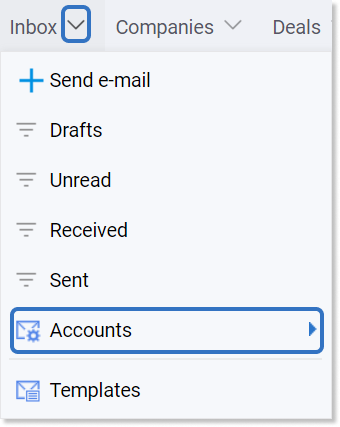
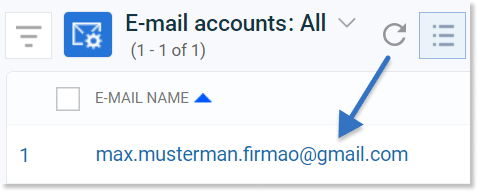
Then we need to click on the “IMAP folder” tab in the details view of the selected email account, and then on the ![]() Add folder icon and fill in the necessary fields, such as:
Add folder icon and fill in the necessary fields, such as:
- Folder name — can be selected from a drop-down list of available folders that have been previously defined on our hosting, e.g. [Gmail] Trash, [Gmail] Sent,
- Folder type — received, sent or drafts (according to the folder name).
Important! By default, the “IMAP Folders” column is hidden. To add it to view, we need to adjust the view of tabs by clicking the three dots icon.
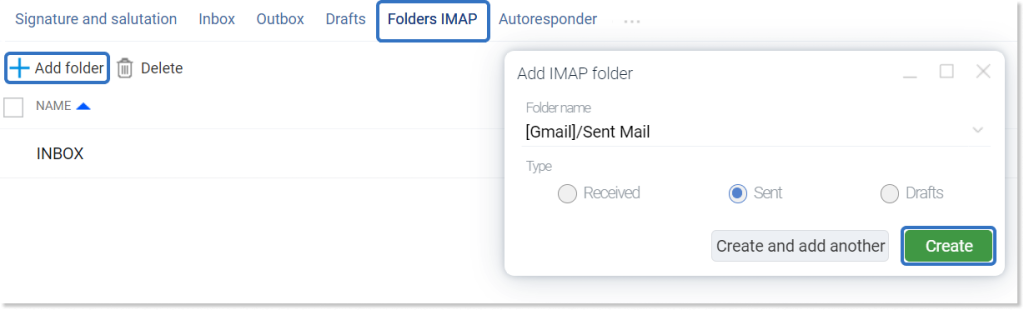
To save the folder, we need to click on the green “Create” button in the lower right corner of the window.
Downloading emails to IMAP folders
After adding a new IMAP folder, we have the option of downloading e-mails, that are hosted. To do this, first in the “Download messages received after a day” we choose the date from which we want to import e-mails, and then click “Download emails” located in the upper right corner of the window.
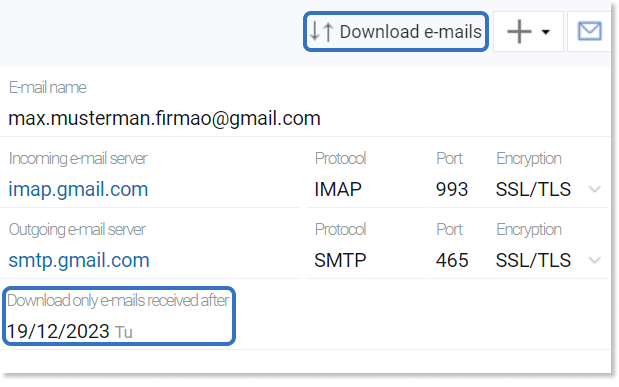
Important! After successfully configuring the IMAP folders, we also have the option of using them to filter e-mail messages.