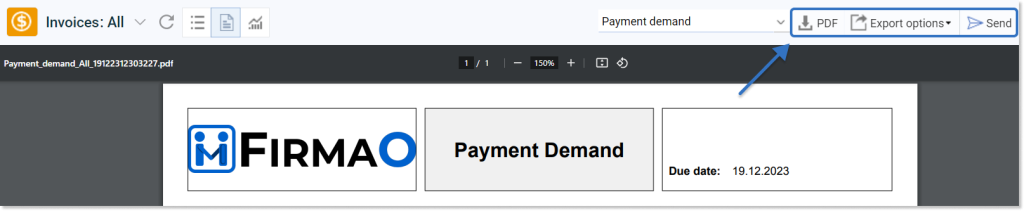- /
- /
Generating a demand for payment
In the Firmao CRM system, it is possible to generate a payment demand for unpaid invoices. Demand for payment can be created in two ways, depending on whether we want to generate it for one or several invoices.
How to generate a payment demand for one invoice?
To generate a payment demand for one invoice, we need to click on the “Invoices” module in the top menu. Then we have to move on to the details of a given document (click on its number).
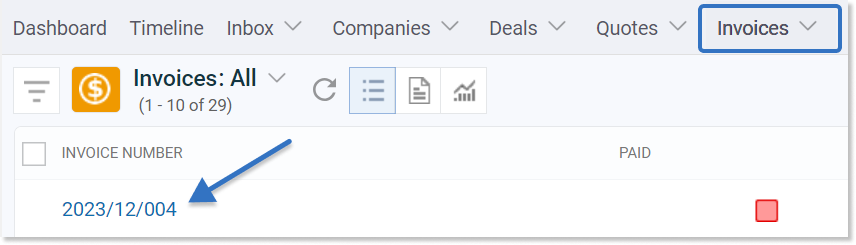
At the level of the invoice number, in the upper left corner of the view, we need to click the “Preview”.
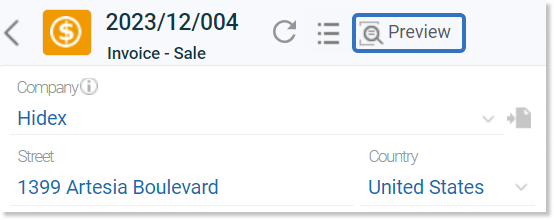
In the invoice preview, in the upper right corner, we have to select “Payment demand” from the list of available templates.
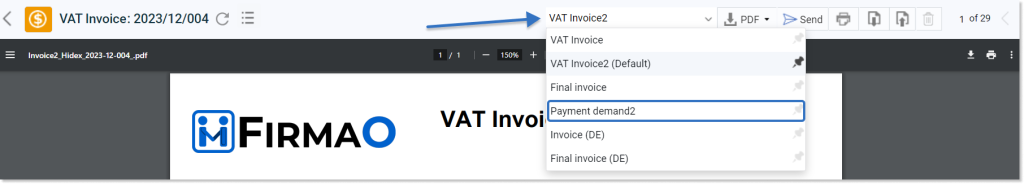
Tip: Z listy dostępnych szablonów, możemy wybrać wezwanie do zapłaty w języku niemieckim, angielskim lub ukraińskim.
At this stage, we can also download the created payment demand in PDF format or send it by e-mail.
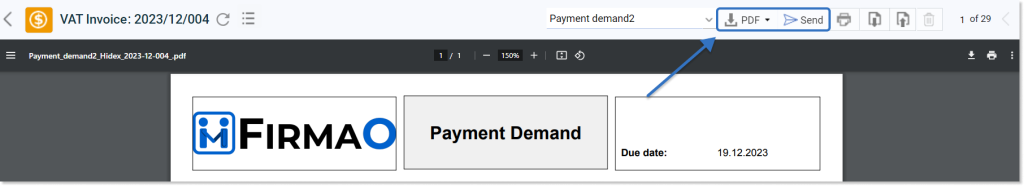
How to generate a demand for payment for multiple invoices?
Important! If we want to generate a collective payment demand for more than one invoice, we must make sure that they are assigned to one company.
To generate a payment demand for multiple invoices, we need to go to the list of transactions and then select the checkboxes for the documents for which we want to generate a demand for payment.
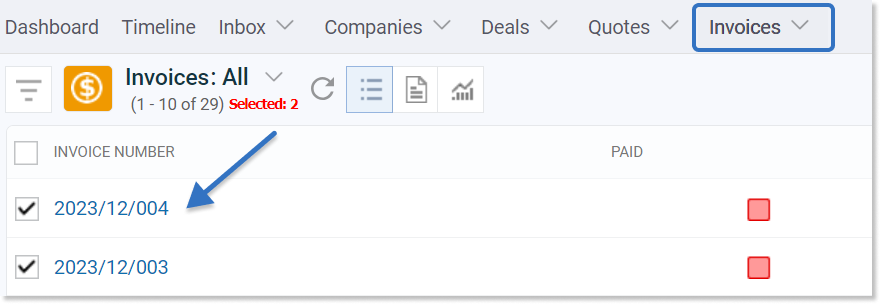
Then we click the Report button.
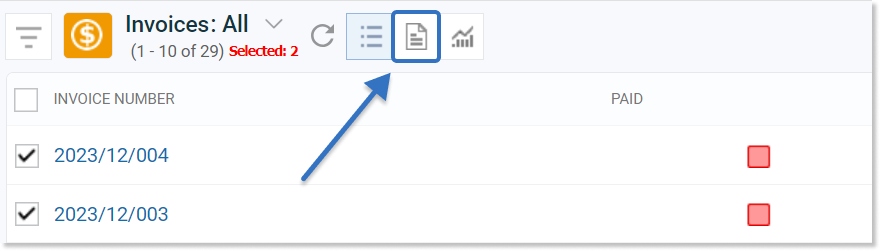
In the report view, in the upper right corner, we need to select “Payment demand” from the list of available templates.
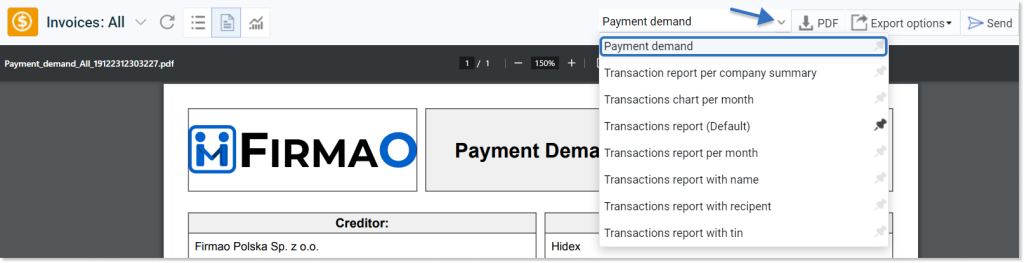
From this view we can also download a payment demand in PDF format, export it or send it by email.