- /
- /
Changelog
What is a changelog?
In the Firmao system we have access to the changelog function. Thanks to this functionality, we have a full view of changes on the company account. We can also verify who and when made changes to a given object (e.g. in a task). Any changes are updated on an ongoing basis. The ability to view the changelog in the detail view is available only for objects to which the currently logged in user has access, while from the changelog module available in the menu we can see all changes made by each user. We have access to the changelog view both from the main menu and from the details of a given object in the system (e.g. tasks).
Changelog module
The changelog module is available from the main menu.
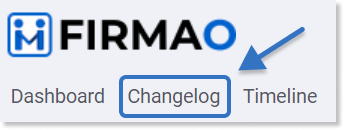
Important! By default, on a demo account, the changelog functionality is hidden from the main menu.
After clicking on the “changelog” module, a view of all changes made to the system will appear.
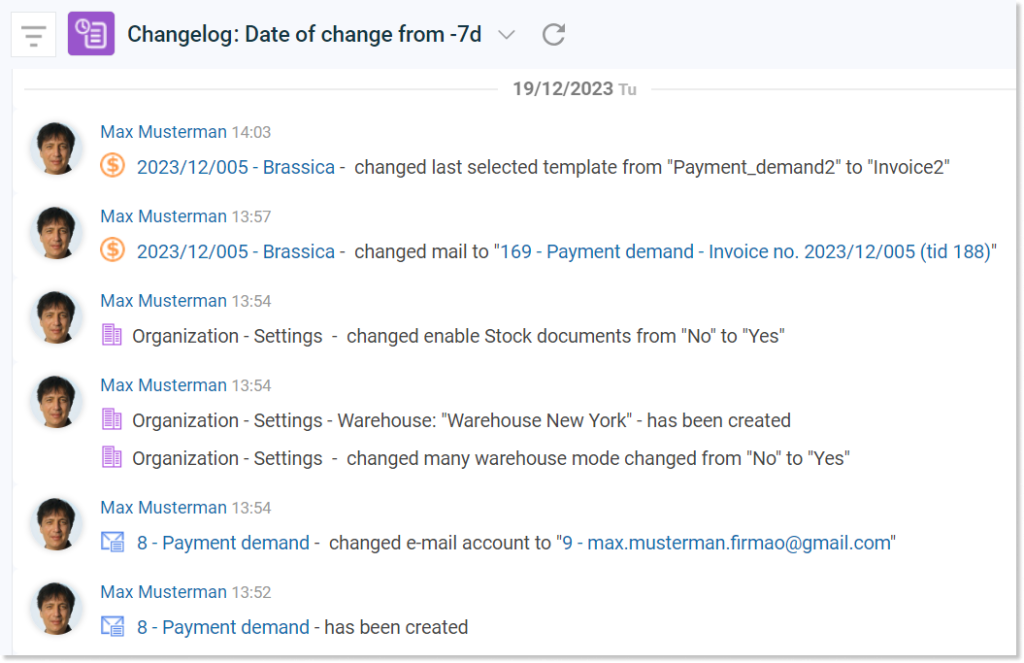
From the changelog view, we can find out:
- which user made a given change,
- when the change has been made.
Filtering changelog entries
Tip: On the left side of the changelog view we can customize filters, which we can use to narrow down the search for the data we need.
When we filter by a given object (e.g. tasks), a “List” button will appear in the upper right corner of the module. Clicking on a given button will redirect us to a view of a list of objects, e.g. a list of all tasks that have appeared in the changelog.
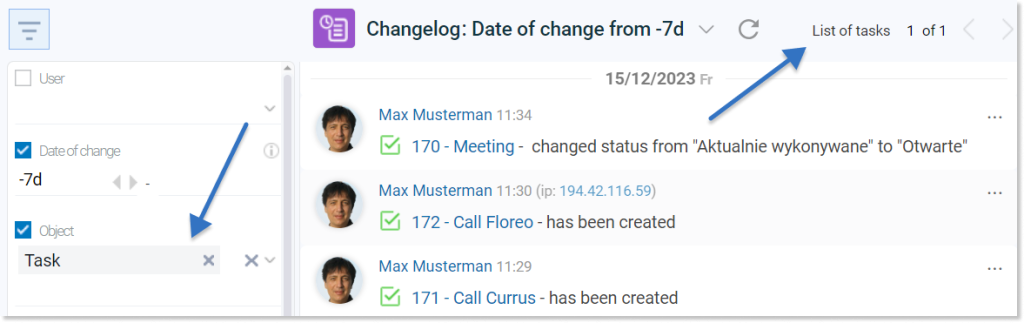
We can filter by the following fields:
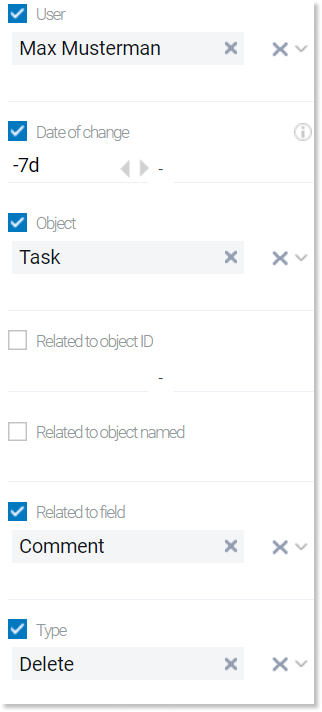
Changes made as one activity
We can check all changes related to a given action by clicking on the icon on the right side, at the end of the entry. A window with changes made as part of the activity that we are verifying will then open.
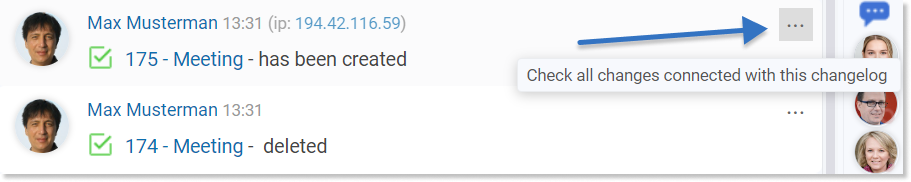
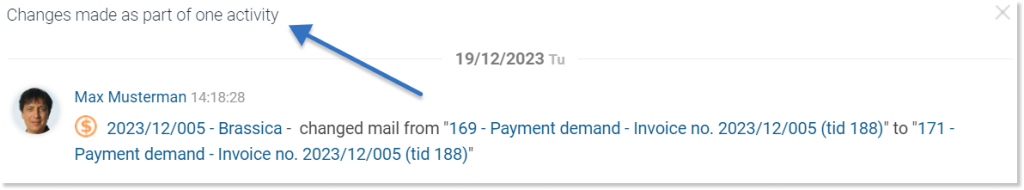
Tip: If we need a changelog report, we must contact the support department contact@firmao.io.
Changelog in detail view of a given object.
Tip: “Changelog” tab is also visible in the details of modules such as: Tasks, Invoices, Users, etc.
In the detail view of a given object, after clicking the “Changelog” tab, a view of all changes made to a given object will open.
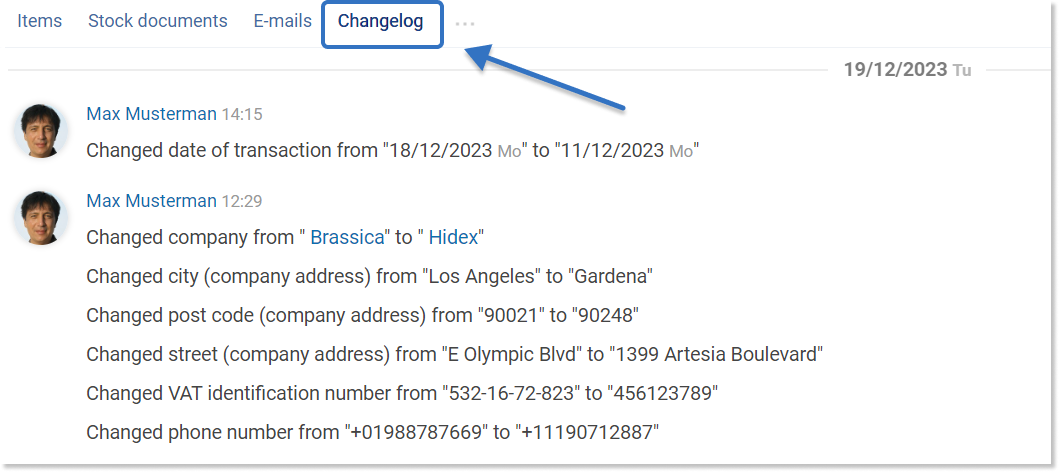
Tip: Double-clicking on the tab name: “Changelog” will take us to the main change history module.
