- /
- /
Autoresponder
Important! Autoresponder is available for users with an active Professional, Enterprise or Supreme license.
Autoresponder is a functionality used for automatic sending of replies to received e-mails. This function may be useful, e.g. during the user’s absence.
Autoresponder configuration
Important!
To run the autoresponder we need to have active, configured mailbox in Firmao and prepared email template, which will be sent to our recipient.
More information about mailbox configuration can be found in the “Mailbox configuration in Firmao” instruction.
More information about creating an email template can be found in the “Email templates” instruction.
To configure the Autoresponder, we need to click on the arrow on the right side of the Inbox module, and then select “Accounts”.
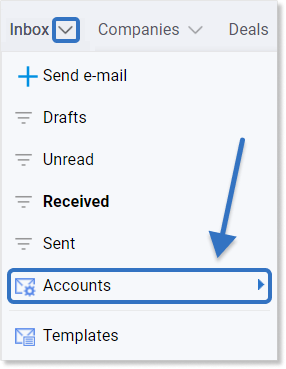
Then, from the list of e-mail accounts, we have to select the name of the mailbox for which we want to set up the autoresponder.
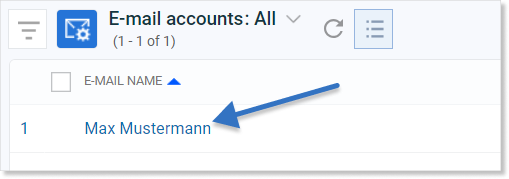
This will open detail view of the email account. We need to click on the “Autoresponder” tab, where we can:
- activate/deactivate autoresponder (by clicking the checkbox next to “Activate autoresponder”);
- specify the start and end day of its work;
- choose the template, which will be sent to the recipient.
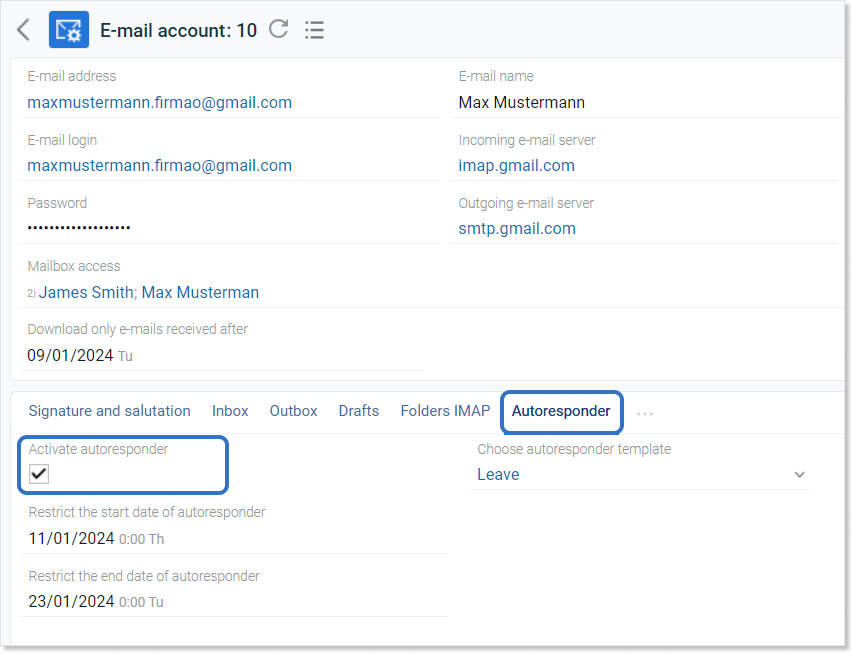
Tip: After configuring the mailbox and selecting the active autoresponder in the “Autoresponder” tab, the system automatically creates an autoresponder template. We can edit it or create a new template at any time.
