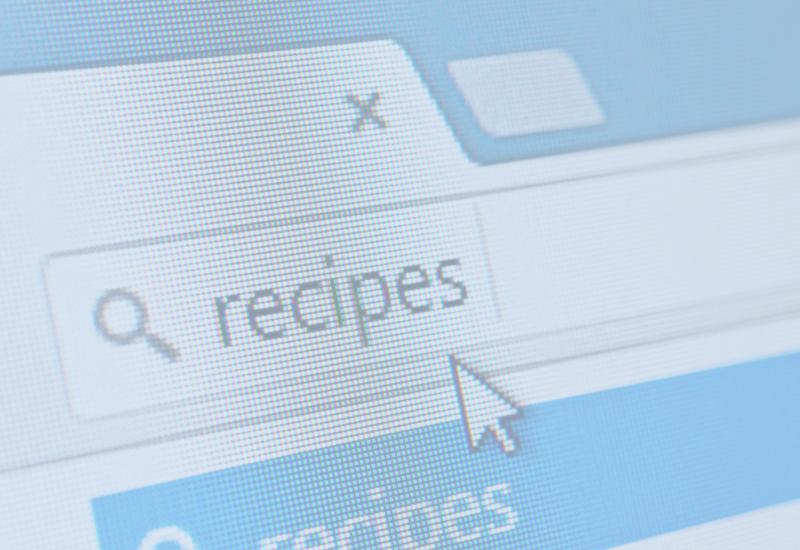
A simple CRM (Customer Relationship Management) system can be developed with just a few basic steps. Here’s a recipe for a simple CRM system:
- Identify Your Objectives: Determine what you want to achieve with your CRM system, such as improving customer communication, tracking sales leads, or managing customer support inquiries.
- Choose Your Tools: Select the tools you need to build your CRM system. This may include a database program like Microsoft Access or a spreadsheet program like Microsoft Excel.
- Create Your Database: Set up your database with fields for storing customer information, such as name, contact information, and purchasing history.
- Add Automation: Automate routine tasks, such as sending email confirmations or follow-up reminders. You can use third-party tools like Zapier or IFTTT to automate these tasks.
- Integrate Your Tools: Integrate your CRM system with your email and other communication tools, such as Gmail, Outlook, or Slack, to ensure that customer interactions are captured and tracked.
- Monitor Performance: Use analytics tools to track your CRM system’s performance, such as customer retention rates, sales conversion rates, or support ticket response times.
By following these simple steps, you can create a basic CRM system that helps you manage customer relationships more effectively. As your business grows, you can expand and customize your CRM system to meet your evolving needs.




